Trying to find a way to get PowerShell to output the number of P and E cores on my 12th gen device. Getting the number of cores and number of logical cores is fine but I've got no way of being able to differentiate those types of cores from each other.
I've tried ways such as looking into retrieving the different clock speeds of both types of cores but got nowhere.
New to PowerShell any help would be appreciated.