Im running Xcode 14 beta 6 and this page is a link from my home page and the nav bar is stacking like there is two.
If you don't understand here's some images 
and here's my code:
import SwiftUI
struct ProductsLink: View {
@Environment(\.presentationMode) var presentationMode: Binding<PresentationMode>
var btnBack : some View { Button(action: {
self.presentationMode.wrappedValue.dismiss()
}) {
HStack {
Image(systemName: "arrow.backward.circle")
.aspectRatio(contentMode: .fit)
.foregroundColor(Color("LaunchText"))
}
}
}
var body: some View {
Products(text: "All Products")
.navigationBarItems(leading: btnBack)
.navigationBarBackButtonHidden()
}
}
struct ProductsLink_Previews: PreviewProvider {
static var previews: some View {
ProductsLink()
}
}
contentview:
import SwiftUI
struct ContentView: View {
@State private var selection = 1
init() {
UITabBar.appearance().backgroundColor = .systemBackground
}
var body: some View {
TabView(selection: $selection {
Home()
.tabItem { Label("Home", systemImage: "house.fill") }.tag(1)
About()
.tabItem { Label("About", systemImage: "person.crop.circle") }.tag(2)
Products()
.tabItem { Label("Products", systemImage: "bag.fill") }.tag(3)
Gallery()
.tabItem { Label("Gallery", systemImage: "photo.on.rectangle") }.tag(4)
Contact()
.tabItem { Label("Contact", systemImage: "phone.bubble.left.fill") }.tag(5)
}
.accentColor(Color("Green Power Logo Colour"))
}
}
struct ContentView_Previews: PreviewProvider {
static var previews: some View {
ContentView()
}
}
products:
struct Products: View {
var text = "Products"
var body: some View {
NavigationView {
ScrollView {
AllProductCards
NavigationLink(destination: ContactForm()) {
HStack {
Text("Intrested. Contact Form \(Image(systemName: "arrow.forward.circle"))")
.foregroundColor(.white)
} .frame(width: 250 ,height: 50)
.background(Color("Dark Green"))
.cornerRadius(7)
}
Footer()
}
.navigationTitle(text)
}.navigationViewStyle(StackNavigationViewStyle())
}
}
struct Products_Previews: PreviewProvider {
static var previews: some View {
Products()
}
}