Having passed through multiple solutions on this site, while being new to navigation Fragments and Android in general I have this issue:
- I had 4 fragments that worked well together with the bottom navbar making the navigation;
- I added a favourite slides button on HomeFragment that leads to a FavouriteSlides Fragment that works;
- From the FavouriteSlides I still can access all 3 buttons, except Home. When I click the Home icon nothing happens. ( wrong)
- From all the other Fragments I cannot access Home Fragment because it is replaced by Favourite Slides Fragment ( wrong)
- BackArrow works Ok and all the Sliders are pointing ok to Home Fragment on Back Button pressed.
mobile_navigation.xml
<navigation xmlns:android="http://schemas.android.com/apk/res/android"
xmlns:app="http://schemas.android.com/apk/res-auto"
xmlns:tools="http://schemas.android.com/tools"
android:id="@+id/mobile_navigation"
app:startDestination="@id/navigation_home">
<fragment
android:id="@+id/navigation_home"
android:name="com.example.spiritualvietnam.ui.fragments.HomeFragment"
android:label="HomeFragment"
tools:layout="@layout/home">
<action
android:id="@+id/action_navigation_home_to_favouritesFragment"
app:destination="@id/favouritesFragment" />
</fragment>
<fragment
android:id="@+id/navigation_places"
android:name="com.example.spiritualvietnam.ui.fragments.PlacesFragment"
android:label="PlacesFragment"
tools:layout="@layout/fragment_places_recyclerview">
<action
android:id="@+id/action_navigation_places_to_navigation_home"
app:destination="@id/navigation_home" />
</fragment>
<fragment
android:id="@+id/navigation_settings"
android:name="com.example.spiritualvietnam.ui.fragments.SettingsFragment"
android:label="SettingsFragment"
tools:layout="@layout/fragment_settings">
<action
android:id="@+id/action_navigation_settings_to_navigation_home"
app:destination="@id/navigation_home" />
</fragment>
<fragment
android:id="@+id/navigation_sliders"
android:name="com.example.spiritualvietnam.ui.fragments.SlidingPhotosFragment"
android:label="SlidingPhotosFragment"
tools:layout="@layout/fragment_sliding_photos">
<action
android:id="@+id/action_navigation_sliders_to_navigation_home"
app:destination="@id/navigation_home" />
</fragment>
<fragment
android:id="@+id/favouritesFragment"
android:name="com.example.spiritualvietnam.ui.fragments.FavouritesFragment"
android:label="FavouritesFragment" >
<action
android:id="@+id/action_favouritesFragment_to_navigation_home"
app:destination="@id/navigation_home" />
</fragment>
</navigation>
bottom_nav_menu.xml
<?xml version="1.0" encoding="utf-8"?>
<menu xmlns:android="http://schemas.android.com/apk/res/android">
<item
android:id="@+id/navigation_home"
android:icon="@drawable/ic_home_icon"
android:title="@string/home" />
<item
android:id="@+id/navigation_sliders"
android:icon="@drawable/ic_lampion_play"
android:title="@string/sliders" />
<item
android:id="@+id/navigation_places"
android:icon="@drawable/ic_baseline_place_24"
android:title="@string/places" />
<item
android:id="@+id/navigation_settings"
android:icon="@drawable/ic_baseline_add_alert_24"
android:title="@string/add_alerts" />
</menu>
activity_main.xml
<?xml version="1.0" encoding="utf-8"?>
<layout xmlns:tools="http://schemas.android.com/tools"
xmlns:android="http://schemas.android.com/apk/res/android"
xmlns:app="http://schemas.android.com/apk/res-auto">
<androidx.constraintlayout.widget.ConstraintLayout
android:id="@+id/container"
android:layout_width="match_parent"
android:layout_height="match_parent">
<com.google.android.material.bottomnavigation.BottomNavigationView
android:id="@+id/nav_view"
android:layout_width="0dp"
android:layout_height="wrap_content"
android:layout_marginStart="0dp"
android:layout_marginEnd="0dp"
android:background="@drawable/gradient4navbar"
app:layout_constraintBottom_toBottomOf="parent"
app:layout_constraintLeft_toLeftOf="parent"
app:layout_constraintRight_toRightOf="parent"
app:menu="@menu/bottom_nav_menu" />
<fragment
android:id="@+id/nav_host_fragment_activity_main"
android:name="androidx.navigation.fragment.NavHostFragment"
android:layout_width="match_parent"
android:layout_height="match_parent"
app:defaultNavHost="true"
app:layout_constraintTop_toTopOf="parent"
app:navGraph="@navigation/mobile_navigation" />
</androidx.constraintlayout.widget.ConstraintLayout>
</layout>
Main Activity
class MainActivity : AppCompatActivity() {
// Binding nu uita - baga click pe layout la becul galben si zi sa adauge data binding k omu
private lateinit var binding: ActivityMainBinding
lateinit var tinyDBMain: TinyDB
override fun onCreate(savedInstanceState: Bundle?) {
super.onCreate(savedInstanceState)
requestWindowFeature(Window.FEATURE_NO_TITLE)
this.window.setFlags(WindowManager.LayoutParams.FLAG_FULLSCREEN, WindowManager.LayoutParams.FLAG_FULLSCREEN)
supportActionBar?.hide() // hides title and stuff
binding = ActivityMainBinding.inflate(layoutInflater)
setContentView(binding.root)
val navView: BottomNavigationView = binding.navView
val navController = findNavController(R.id.nav_host_fragment_activity_main)
val appBarConfiguration = AppBarConfiguration(
setOf(
R.id.navigation_home, R.id.navigation_sliders, R.id.navigation_places, R.id.navigation_settings,
)
)
setupActionBarWithNavController(navController, appBarConfiguration)
navView.setupWithNavController(navController)
// works here for all the fragments
tinyDBMain = TinyDB(this)
}
It's ok to answer in Java as well if you know the answer. If I should include more code I will I wanted to keep it as short as I could. Thank you