I am trying to send data from PC using minicom program to BeagleBone driver via USB serial adapter cp2102. I am using the driver whose code is here.
I connect the adapter to bbg this way :
- serial device TX -> beaglebone UART2 RX pin 22
- serial device RX -> beaglebone UART2 TX pin 21 on the P9 extension.
I added all port data to the device tree, there is a device tree code:
#include "am335x-boneblack.dts"
&am33xx_pinmux {
uart2_pins: uart2_pins {
*/
pinctrl-single,pins = <
AM33XX_IOPAD(0x954, PIN_OUTPUT_PULLDOWN | MUX_MODE1)
AM33XX_IOPAD(0x950, PIN_INPUT_PULLUP | MUX_MODE1)
>;
};
};
&uart2 {
compatible = "serial"; //This is used when identifying a compatible device driver
status = "okay";
pinctrl-names = "default";
pinctrl-0 = <&uart2_pins>;
};
I open two terminal windows on my PC. In one terminal window ,for the PC end of this experimental serial connection ,I use minicom programm :
sudo minicom ttlUSB0
In another terminal window that presents access to the serial console I enter the command :
cat /dev/hw_serial-48024000
In an open minicom program of the first terminal I enter characters . in the second terminal I wait to receive these characters but no data is coming..
The baud-rate value is set to the same value 115200 in the minicom program and in the BeagleBone driver.