This is the original image
Code for applying equalizeHist to image:
PhotoImage_hist = resized_img
hist_image = resized_img
def histogram():
global PhotoImage_hist,hist_image,gray_image
hist_image = cv2.equalizeHist(gray_image)
PhotoImage_hist = Image.fromarray(hist_image)
PhotoImage_hist = ImageTk.PhotoImage(PhotoImage_hist)
canvas_hist.create_image(0, 0, anchor=NW, image=PhotoImage_hist)
It is the image after applying equalizeHist:
After applying cvtColor to equalize image, it is not showing color image
PhotoImage_color = resized_img
color_img = resized_img
def coloredHist():
global PhotoImage_color,hist_image,color_img
color_img = cv2.cvtColor(hist_image,cv2.COLOR_GRAY2BGR)
PhotoImage_color = Image.fromarray(color_img)
PhotoImage_color = ImageTk.PhotoImage(PhotoImage_color)
canvas_color.create_image(0, 0, anchor=NW, image=PhotoImage_color)
This is the output after applying cv2.cvtColor(hist_image,cv2.COLOR_GRAY2BGR)
Is there any other channel I can use to gain result my specific result??