from dash import Dash, Input, Output, State, ALL, MATCH, ctx
from dash import html, dcc
import dash_mantine_components as dmc
app = Dash(__name__, prevent_initial_callbacks=True)
app.layout = \
html.Div(id='container', children=[
dmc.Checkbox(id={'type': 'checkbox', 'index': 0}, label='My first to do', checked=False),
html.Div(id='row5')])
@app.callback(Output('row5', 'children'),
[Input({'type': 'checkbox', 'index': ALL}, 'checked')])
def set_update(*checked):
return f"triggered_id is {ctx.triggered_id}, status is {checked}"
if __name__ == '__main__':
app.run()
the above code is working fine as expected.
but if I change 'ALL' to 'MATCH' in the callback, the code is not working, this is no output in the div component after checking the checkbox
How to use 'MATCH' properly?