I am new to Docker and I am trying to setup and build docker image on my local Windows 10 machine. I created a simple .Net program and added Docker support to it. I also installed Docker Desktop on my machine. When I load my project with VS.Net 2019, I got the following error message: "A non-critical error occurred while getting containers ready. Your project will continue to function normally. The error was: Your Docker server host is configured for 'Linux', however the docker-compose project targets 'Windows'". My question is - how do I change my Docker server host configuration from Linux to Windows?
Asked
Active
Viewed 624 times
0
-
Docker Compose does not "target" a specific OS, so what exactly is showing that error? And Docker Desktop is not needed for Linux, so unclear to me how it would configured for such if you're actually on a Windows machine – OneCricketeer Aug 30 '22 at 20:01
1 Answers
1
I'm assuming you have Docker Desktop deployed on your host - you can change between Windows and Linux containers by selecting the Docker icon from the icons tray, and click the option to switch: 
Vinicius Apolinario
- 406
- 1
- 5