Is it somehow possible to have a custom action and using one of the predefined action, e.g. onClick = "select"?
I would like to use the onClick select and an additional JS function.
Example:
onClick = "select" + JS("function(rowInfo, column) {
// Only handle click events on the 'details' column
if (column.id !== 'details') {
return
}
// Display an alert dialog with details for the row
window.alert('Details for row ' + rowInfo.index + ':\\n' + JSON.stringify(rowInfo.values, null, 2))
// Send the click event to Shiny, which will be available in input$show_details
// Note that the row index starts at 0 in JavaScript, so we add 1
if (window.Shiny) {
Shiny.setInputValue('show_details', { index: rowInfo.index + 1 }, { priority: 'event' })
}
}")