I'm using Flexera InstallShield 2021.
Background: Before I was using the Basic MSI project where on the custom dialog I added an edit field and by using its "property" field I bound the property name with it. Further I use the [property name] while writing in the registry.
Current Requirement: I am switching to the InstallScript MSI project. I have created the custom dialog and also added the edit field to it. But there is no way to bind the text field to the property which further I could use to write in the registry. How can I get the text entered by the user on the custom dialog so that i could write in the registry?
Thanks.