In the cloud console, I created a new Cloud Spanner View called StudentView which left joined my Student table and a ClassEnrollment table. The update seemed to work as I could see the new View created.
I then looked at my Students table and I got the error:
Cannot read properties of null (reading 'join').
View screenshot of error
The Students table showed no data even though it is populated. I subsequently deleted the StudentView:
DROP VIEW StudentView;
The result is still the same and the Student table displays nothing but the error stated above - even though the StudentView has been dropped.
I have also tried replacing the StudentView View so it does not contain null values, but the error persists.
I am assuming the error refers to the View that I created. If that is not the case, please could you point me in the right direction.
Any idea how to go about this problem?