I have a Google Cloud Trigger that triggers cloud build on Github push.
The problem is that the Cloud Build shows no logs. I followed this doc but can not find any logs on neither the Cloud Build log nor the Logs Explorer (see the image below)
This is my cloudbuild.yaml
steps:
# install dependencies
- name: node:16
entrypoint: yarn
args: []
# create .env file
- name: 'ubuntu'
args: ['bash', './makeEnv.sh']
env:
- 'GCP_SHOPIFY_STOREFRONT_ACCESS_TOKEN=$_GCP_SHOPIFY_STOREFRONT_ACCESS_TOKEN'
- 'GCP_SHOPIFY_DOMAIN=$_GCP_SHOPIFY_DOMAIN'
# build code
- name: node:16
entrypoint: yarn
args: ["build"]
# deploy to gcp
- name: 'gcr.io/google.com/cloudsdktool/cloud-sdk'
entrypoint: 'bash'
args: ['-c', 'gcloud config set app/cloud_build_timeout 1600 && gcloud app deploy --promote']
timeout: "1600s"
options:
logging: CLOUD_LOGGING_ONLY
The build failed but it actually create a subsequence App Engine build that successfully deploy a version to App Engine. But that version is not auto-promoted (see the image below)