What's Not working
At some point, the lists of tests that used to show up in Test Explorer are now no longer appearing. When I try to refresh the list, I get an error that the system is encountering a null value somewhere.
I have the following setup:
VSCODE
Version: 1.70.2 (user setup)
Commit: e4503b30fc78200f846c62cf8091b76ff5547662
Date: 2022-08-16T05:35:13.448Z
Electron: 18.3.5
Chromium: 100.0.4896.160
Node.js: 16.13.2
V8: 10.0.139.17-electron.0
OS: Windows_NT x64 10.0.19044
Widget Solution Setup:
I have a main project, and a test project organized like this:
Widgets.Server Project file:
In part, this is what the project file contains - NB: the platform
<Project Sdk="Microsoft.NET.Sdk.Web">
<PropertyGroup>
<TargetFramework>net5.0-windows</TargetFramework>
<PlatformTarget>AnyCPU</PlatformTarget>
<IsPackable>true</IsPackable>
This is what the Test project file contains - matching platform:
<Project Sdk="Microsoft.NET.Sdk">
<PropertyGroup>
<TargetFramework>net5.0-windows</TargetFramework>
<PlatformTarget>AnyCPU</PlatformTarget>
<IsPackable>false</IsPackable>
</PropertyGroup>
<ItemGroup>
<PackageReference Include="Microsoft.NET.Test.Sdk" Version="17.1.0" />
<PackageReference Include="TagLibSharp" Version="2.2.0" />
<PackageReference Include="xunit.runner.visualstudio" Version="2.4.3">
<IncludeAssets>runtime; build; native; contentfiles; analyzers; buildtransitive</IncludeAssets>
<PrivateAssets>all</PrivateAssets>
</PackageReference>
<PackageReference Include="coverlet.collector" Version="3.1.2">
<IncludeAssets>runtime; build; native; contentfiles; analyzers; buildtransitive</IncludeAssets>
<PrivateAssets>all</PrivateAssets>
</PackageReference>
<PackageReference Include="Moq" Version="4.17.2" />
<PackageReference Include="Shouldly" Version="4.0.3" />
<PackageReference Include="xunit" Version="2.4.1" />
</ItemGroup>
<ItemGroup>
<ProjectReference Include="..\Widgets.Server\Widgets.Server.csproj" />
</ItemGroup>
<ItemGroup>
<None Update="appsettings.json">
<CopyToOutputDirectory>PreserveNewest</CopyToOutputDirectory>
</None>
</ItemGroup>
</Project>
settings.json
In my .vscode folder which lives at the same level as the server folder, this is what the settings file contains: (which is correct as far as path to the test project)
{
"dotnet-test-explorer.testProjectPath": "Widgets.Server.Tests/Widgets.Server.Tests.csproj"
}
Manually Running Tests
When I open up a specific test class, and run it, it seems to work. Please see the picture below:
EDIT 1
The other behavior I'm noticing is that when I first open VSCOde, it finds all the tests and lists the total at the bottom status bar. But sometimes, when I try to debug just one test, I get this error:
Failed to start debugger: "System.InvalidOperationException: The debugger could not be started\r\n at OmniSharp.DotNetTest.Services.DebugTestService.Handle(DebugTestGetStartInfoRequest request) in D:\\a\\1\\s\\src\\OmniSharp.DotNetTest\\Services\\DebugTestService.cs:line 42\r\n at OmniSharp.Endpoint.EndpointHandler`2.GetFirstNotEmptyResponseFromHandlers(ExportHandler`2[] handlers, TRequest request) in D:\\a\\1\\s\\src\\OmniSharp.Host\\Endpoint\\EndpointHandler.cs:line 198\r\n at OmniSharp.Endpoint.EndpointHandler`2.HandleRequestForLanguage(String language, TRequest request, RequestPacket packet) in D:\\a\\1\\s\\src\\OmniSharp.Host\\Endpoint\\EndpointHandler.cs:line 234\r\n at OmniSharp.Endpoint.EndpointHandler`2.Process(RequestPacket packet, LanguageModel model, JToken requestObject) in D:\\a\\1\\s\\src\\OmniSharp.Host\\Endpoint\\EndpointHandler.cs:line 143\r\n at OmniSharp.Stdio.Host.HandleRequest(String json, ILogger logger) in D:\\a\\1\\s\\src\\OmniSharp.Stdio\\Host.cs:line 258"
And in the output window i see this:
----- Debugging test method Widgets.Server.Tests.FeatureToggleSampleControllerShould.Return_String_If_Toggle_Enabled -----
MSBuild version 17.3.0+92e077650 for .NET
C:\Program Files\dotnet\sdk\6.0.400\Microsoft.Common.CurrentVersion.targets(4809,5): error MSB3021: Unable to copy file "C:\Users\me\.nuget\packages\microsoft.testplatform.objectmodel\17.1.0\lib\netcoreapp2.1\Microsoft.TestPlatform.PlatformAbstractions.dll" to "bin\Debug\net5.0-windows\Microsoft.TestPlatform.PlatformAbstractions.dll". The process cannot access the file 'c:\Users\me\Documents\src\codeReview\widgets\server\Widgets.Server.Tests\bin\Debug\net5.0-windows\Microsoft.TestPlatform.PlatformAbstractions.dll' because it is being used by another process. [c:\Users\me\Documents\src\codeReview\widgets\server\Widgets.Server.Tests\Jw.O3M.Server.Tests.csproj]
10 Warning(s)
2 Error(s)
When this happens, I have to delete the bin folder in the Test project and also find and kill the testhost process. And then I can run a single test by clicking on the "Run Test | Debug Test" options under the [Fact] decorator
But the test explorer remains empty. No matter what I do i cannot get the list of tests to appear.