I have such a view
@Composable
fun LongText() {
ConstraintLayout(
) {
val (leftImg, headerTitle, rightImg) = createRefs()
Image(
modifier = Modifier
.constrainAs(leftImg) {
top.linkTo(parent.top)
start.linkTo(parent.start)
bottom.linkTo(parent.bottom)
},
painter = painterResource(id = R.drawable.ic_launcher_foreground),
contentDescription = ""
)
Text(
text = "LONGTEXTLONGTEXTLONGTEXTLONGTEXTLONGTEXT",
textAlign = TextAlign.Left,
modifier = Modifier
.padding(start = 8.dp)
.constrainAs(headerTitle) {
start.linkTo(leftImg.end)
top.linkTo(parent.top)
end.linkTo(rightImg.start)
bottom.linkTo(parent.bottom)
},
maxLines = 1,
overflow = TextOverflow.Ellipsis,
color = Color.Red
)
Image(
modifier = Modifier
.constrainAs(rightImg) {
top.linkTo(parent.top)
end.linkTo(parent.end)
bottom.linkTo(parent.bottom)
},
painter = painterResource(id = R.drawable.ic_launcher_foreground),
contentDescription = ""
)
}
}
There are two problems that I am trying to find out:
- Why
maxLines&overflowdoesn't work for Text view? I expect thatverylongtext will be collapsed with three dots once it reaches the image on the right, what is the problem here?
maxLines = 1,
overflow = TextOverflow.Ellipsis
Result:
- Why align doesn't work for short text? I mean according to this line
textAlign = TextAlign.LeftI expect that short text appear on the left, close to the left image, however instead I have this text in the middle
Result: