I have a command where I can enter a specific date for start date, please see below a part of the command I am using.
and when I am calling it in the test I need to enter a dynamic date like today <=(+30 days)
cy.create123((new Date().getDate() - 1), '2023-08-07')
ofc it did not work, but I have no idea how can I do it. How I can setup to cy.command to get always today-1 as startDate!
My issue is to make the dynamic enter date to work on Cypress.Commands()