We have created our Teams FX project using Teams Toolkit v 3.7.0 and we have already released our app to the production.
TeamsFX CLI version from package.json: "@microsoft/teamsfx-cli": "^0.14.0", TeamsFX API version from package-lock.json: "@microsoft/teamsfx-api": {"version": "0.18.0",
Now, we would like to upgrade the project to latest version. I have gone through wiki articles but it's not very clear. Can you please let us know the upgrade procedure. Is updating the Teams toolkit version to latest version enough or any other additional steps required. Please let us know.
Thanks.