I wanted to publish my Blazor client side to Azure static web app with following locations:
app_location: "src/Client/Project.Client.Web"
api_location: ""
output_location: "wwwroot"
and I received an error:
Failed to find a default file in the app artifacts folder (wwwroot). Valid default files: index.html,Index.html.
If your application contains purely static content, please verify that the variable 'app_location' in your workflow file points to the root of your application.
If your application requires build steps, please validate that a default file exists in the build output directory.
The app is buildable locally without problem, do you know where could be a problem ? Or what do I do wrong ?