I am trying to setup AI similar to how it is being done here
I am using Python 3.9.13 and following packages: opencensus==0.11.0, opencensus-ext-azure==1.1.7, opencensus-context==0.1.3
My code looks something like this:
import logging
import time
from opencensus.ext.azure.log_exporter import AzureLogHandler
# create the logger
app_insights_logger = logging.getLogger(__name__)
# set the handler
app_insights_logger.addHandler(AzureLogHandler(
connection_string='InstrumentationKey=00000000-0000-0000-0000-000000000000')
)
# set the logging level
app_insights_logger.setLevel(logging.INFO)
# this prints 'logging level = 20'
print('logging level = ',app_insights_logger.getEffectiveLevel())
# try to log an exception
try:
result = 1 / 0
except Exception:
app_insights_logger.exception('Captured a math exception.')
app_insights_logger.handlers[0].flush()
time.sleep(5)
However the exception does not get logged, I tried adding the explicit flush as mentioned in this post
Additionally, I tried adding the instrumentation key as mentioned in the docs, when that didn't work I tried with the entire connection string(the one with the ingestion key)
So,
- How can I debug if my app is indeed sending requests to Azure ?
- How can I check on the Azure portal if it is a permission issue ?