I have an app with admin privileges running on M1 with Rosetta and I'm trying to silently upgrade the macOS.
for example, I tried to run an upgrade command from Terminal running on Intel (Rosetta)
The command I run is:
sudo /Applications/Install\ macOS\ Monterey.app/Contents/Resources/startosinstall --agreetolicense –nointeraction --forcequitapps
and I got the following error:
running in rosetta 2 is not supported
How can I make it work? or is there another way to silently install macOS patch from an Intel (Rosetta) process?