In Google Cloud Platform, I created a project. Then I enabled Google Drive API for that project. Then I created a service account.
I was able to upload file to Google Drive with that service account successfully.
But when I tried to create a folder using that service account:
authorizer = Google::Auth::ServiceAccountCredentials.make_creds(
json_key_io: File.open(SERVICE_ACCOUNT_PKCS12_FILE_PATH),
scope: 'https://www.googleapis.com/auth/drive.metadata')
drive_service = Google::Apis::DriveV3::DriveService.new
drive_service.client_options.application_name = APPLICATION_NAME
drive_service.authorization = authorizer
metadata = Google::Apis::DriveV3::File.new(name: folder_name)
folder = drive_service.create_file(metadata,
fields: 'id',
content_type: 'application/vnd.google-apps.folder',
)
I got insufficientPermissions error
/opt/gitlab/embedded/lib/ruby/gems/2.7.0/gems/google-api-client-0.50.0/lib/google/apis/core/http_command.rb:228:in `check_status': insufficientPermissions: Insufficient Permission: Request had insufficient authentication scopes. (Google::Apis::ClientError)
I looked around but couldn't not figure out how to grant necessary permission to the service account to create a folder.
Appreciate any help.