I'm trying to use the following code to get a new added column with information about a max value from a given field.
But what I would want is to have the possiblity to group a table where I filter it by a condition where the Custom column value would be 1.
I need to transform somehow the following parte of the code:
[
filter = [ID] /*should I add here another filter?/,
max2=Table.Group(
Source, {"ID"},
{{"MaxFiltered2", each List.Max([CODE])}}
){[ID=filter]}[MaxFiltered2]
][max2]
)
Here follows the code sequence:
#"Added Custom" = Table.AddColumn(
#"Changed Type",
"maxInt",
each
[
filter = [ID],
max=Table.Group(
Source, {"ID"},
{{"MaxFiltered", each List.Max([TAX])}}
){[ID=filter]}[MaxFiltered]
][max]
),
#"Added Custom1" = Table.AddColumn(#"Added Custom", "Custom", each if [maxInt]=[TAX] then 1 else 0),
#"Filtered Rows" = Table.SelectRows(#"Added Custom1", each ([Custom] = 1)),
#"Added Custom2" = Table.AddColumn(
#"Changed Type",
"maxInt2",
each
[
filter = [ID],
max2=Table.Group(
Source, {"ID"},
{{"MaxFiltered2", each List.Max([CODE])}}
){[ID=filter]}[MaxFiltered2]
][max2]
)
in
#"Added Custom2"
Inputput desired:
ID TAX CODE
A 4 921
A 6 500
A 6 200
B 2 700
B 2 500
B 1,5 100
Output desired:
ID TAX CODE
A 6 500
B 2 700
(to get the max for A and B IDs both on TAX and CODE variables)