I have a model in my ASP.NET Core 6 MVC data context that accepts a certain decimal value, myNullableDecimal. This value needs to be nullable, since "0.00" would be interpreted downstream as a valid, or non-null, response. So, I set the corresponding column in my SQL Server 2019 database table, to which the context will connect, to accept null values in the table designer. In my model, I declare the field like this:
public decimal? myNullableDecimal { get; set; }
This way, if the user chooses to provide a value, it gets stored, and if not, the db takes the null. When I submit new data, the validation goes through with no problem, and input is saved in the database. However, when I run a .ToList() linq query on the table that contains my nullable decimal column:
List<myTableModel> myData = (from t in _context.myTable
select t).ToList();
I get an error
This method or property cannot be called on null value.
The error is thrown from Microsoft.Data.SqlClient.SqlBuffer.get_Decimal(). If I update my column to contain a non-null value, the query works, but like I said, any non-null value in this column must be interpreted as valid, so defaulting this column to zero won't work.
I don't want to set the column as a string, since that would require me to convert my value to a decimal later on. I've tried setting a default value for my column in my model,
public decimal? myNullableDecimal { get; set; } = 0
but I still get the error. I understand from this ancient article that a custom model binder might hold the solution, but that same article warns against using them. What else can I do get around this error?
EDIT: The problem seems to lie in the fact that I have the MVC field for myNullableDecimal marked as [Required]. If I take away the requirement, a null value is no problem. But, once again, I can't do that because when the myNullableDecimal input field is presented to the user, the user is expected to enter a value here (it's hidden by default.) So, the full field declaration for myNullableDecimal in my model is:
[Required(ErrorMessage = "You must enter a value")]
public decimal? myNullableDecimal {get; set;} = 0
Apologies for not mentioning this sooner; I didn't realize the requirement mark made a difference in this case.