I use python3 and pygame and I have player class, in which I have my controls of the player defined as in the function:
def get_input(self):
#xbox example code, which doesnt work:
buttons=pygame.joystick.Joystick.get_button()
if buttons(button=0):
self.jump()
#more code for xbox controller.
#keyboard, this works perfectly:
keys = pygame.key.get_pressed()
if keys[pygame.K_RIGHT]:
self.direction.x = 1
elif keys[pygame.K_LEFT]:
self.direction.x = -1
elif keys[pygame.K_d]:
self.direction.x = 1
elif keys[pygame.K_a]:
self.direction.x = -1
else:
self.direction.x = 0
if (keys[pygame.K_LEFT] and keys[pygame.K_RIGHT]):
self.direction.x = 0
if (keys[pygame.K_SPACE] and self.on_ground):
self.jump()
Question how do I add XBOX controls as in example above for the keys? (I wanna use axis for left-right movement and one button for jumping) This code for reason I don't understand gives me following error:
File [...], line 37, in get_input
buttons=pygame.joystick.Joystick.get_button()
AttributeError: 'builtin_function_or_method' object has no attribute 'get_button'
What's going on here?