I used the Cinemachine for camera follow, but I want to hide the dead and soft zone colours from the screen and not have it show those colours during runtime.
Asked
Active
Viewed 141 times
0
-
1They don’t show normally. Unless you have done something to turn some gizmos on in the play screen – BugFinder Aug 25 '22 at 20:37
-
@BugFinder yes, I actually have. I'm using the linerenderer you see, and it's a very important part for me in my work. Is there a way I can turn of the gizmos for the Cinemachine only? – LEGIT Aug 26 '22 at 02:56
-
Hi @BugFinder, thank you so much for replying. I went to bed, woke up this morning, opened my project and the colours are gone. Thank you once again for your help – LEGIT Aug 26 '22 at 03:15