After deleting my package-lock.json, and the node modules folder, and running an npm install on my project, I noticed that it is installing a lower version of @babel/core than what is specified in my package.json. It seems to be installing 7.17.12 when it should be installing 7.17.5 (you can see the difference between the previous package-lock.json):
My package.json specifies @babel/core should be at least 7.17.5:
The weird part is, when I go into my node modules folder after this has happened, and check on @babel/core's package.json I can see that it has in fact installed the 7.17.12 version. However, it has a _from field that states 7.17.5: