I try to get current location my device and use it in initialCameraPosition,
The function is executed and I get the coordinates and set it in _currentPosition
After starting the screen i have an error:
LateError (LateInitializationError: Field 'currentPosition' has not been initialized.)
I think, map is created faster than the data is written to the variable, but i dont know how it fix.
Thanks fo help or advice how make code is correct
import 'package:flutter/material.dart';
import 'package:google_maps_flutter/google_maps_flutter.dart';
import 'package:geolocator/geolocator.dart';
class UserMapInfo extends StatefulWidget {
const UserMapInfo({Key? key}) : super(key: key);
@override
State<UserMapInfo> createState() => _UserMapInfoState();
}
class _UserMapInfoState extends State<UserMapInfo> {
late GoogleMapController mapController;
late LatLng _currentPosition;
@override
void initState() {
super.initState();
getLocation();
}
getLocation() async {
LocationPermission permission;
permission = await Geolocator.requestPermission();
Position position = await Geolocator.getCurrentPosition(
desiredAccuracy: LocationAccuracy.high);
double lat = position.latitude;
double long = position.longitude;
LatLng location = LatLng(lat, long);
setState(() {
_currentPosition = location;
});
}
void _onMapCreated(GoogleMapController controller) {
mapController = controller;
}
@override
Widget build(BuildContext context) {
return Scaffold(
appBar: AppBar(
title: const Text('Map'),
),
body: GoogleMap(
onMapCreated: _onMapCreated,
initialCameraPosition: CameraPosition(
target: _currentPosition,
zoom: 16.0,
),
),
);
}
}
Update
I try to use
LatLng? _currentPosition;
and add test coordinates
LatLng basePosition = LatLng(56.324293441187315, 38.13961947281509);
and add "null check"
my code
class _UserMapInfoState extends State<UserMapInfo> {
late GoogleMapController mapController;
// late LatLng currentPosition;
LatLng? _currentPosition;
LatLng basePosition = LatLng(56.324293441187315, 38.13961947281509);
@override
void initState() {
super.initState();
getLocation();
}
getLocation() async {
LocationPermission permission;
permission = await Geolocator.requestPermission();
Position position = await Geolocator.getCurrentPosition(
desiredAccuracy: LocationAccuracy.high);
double lat = position.latitude;
double long = position.longitude;
LatLng location = LatLng(lat, long);
setState(() {
_currentPosition = location;
});
}
void _onMapCreated(GoogleMapController controller) {
mapController = controller;
}
@override
Widget build(BuildContext context) {
return Scaffold(
appBar: AppBar(
title: const Text('Map'),
),
body: GoogleMap(
onMapCreated: _onMapCreated,
initialCameraPosition: CameraPosition(
target: _currentPosition ?? basePosition,
zoom: 16.0,
),
),
);
}
}
And when my map is open, use LatLng basePosition ((( this is not what i need
I try other null check
initialCameraPosition: CameraPosition(
target: _currentPosition!,
zoom: 16.0,
),
ERROR again
_CastError (Null check operator used on a null value)
Thanks! Good solution!
And i`m add "null check" there
final code
import 'package:flutter/material.dart';
import 'package:google_maps_flutter/google_maps_flutter.dart';
import 'package:geolocator/geolocator.dart';
class UserMapInfo extends StatefulWidget {
const UserMapInfo({Key? key}) : super(key: key);
@override
State<UserMapInfo> createState() => _UserMapInfoState();
}
class _UserMapInfoState extends State<UserMapInfo> {
late GoogleMapController mapController;
LatLng? _currentPosition;
bool _isLoading = true;
@override
void initState() {
super.initState();
getLocation();
}
getLocation() async {
LocationPermission permission;
permission = await Geolocator.requestPermission();
Position position = await Geolocator.getCurrentPosition(
desiredAccuracy: LocationAccuracy.high);
double lat = position.latitude;
double long = position.longitude;
LatLng location = LatLng(lat, long);
setState(() {
_currentPosition = location;
_isLoading = false;
});
}
void _onMapCreated(GoogleMapController controller) {
mapController = controller;
}
@override
Widget build(BuildContext context) {
return Scaffold(
appBar: AppBar(
title: const Text('Map'),
),
body: _isLoading
? const Center(
child: CircularProgressIndicator(),
)
: GoogleMap(
onMapCreated: _onMapCreated,
initialCameraPosition: CameraPosition(
target: _currentPosition!,
zoom: 16.0,
),
),
);
}
}