You can create a data class to hold selected flag for any item
data class InterestsItem(val text: String, val isSelected: Boolean = false)
A ViewModel that keeps items and indexes of selected items and function to toggle between selected and not selected
class InterestsViewModel : ViewModel() {
val interestItems = mutableStateListOf<InterestsItem>()
.apply {
repeat(6) {
add(InterestsItem(text = "Item$it"))
}
}
private val selectedItems = mutableListOf<Int>()
fun toggleSelection(index: Int) {
val item = interestItems[index]
val isSelected = item.isSelected
if (isSelected) {
interestItems[index] = item.copy(isSelected = false)
selectedItems.remove(index)
} else if (selectedItems.size < 3) {
interestItems[index] = item.copy(isSelected = true)
selectedItems.add(index)
}
}
}
MutableStateListOf will trigger recomposition when we change item
@Composable
private fun SelectItemsFromGridSample(interestsViewModel: InterestsViewModel) {
LazyVerticalGrid(
columns = GridCells.Fixed(2),
contentPadding = PaddingValues(8.dp),
verticalArrangement = Arrangement.spacedBy(8.dp),
horizontalArrangement = Arrangement.spacedBy(8.dp)
) {
itemsIndexed(interestsViewModel.interestItems) { index, item ->
InterestsItemCard(interestsItem = item) {
interestsViewModel.toggleSelection(index)
}
}
}
}
And some Composable with callback to pass that item is clicked
@OptIn(ExperimentalMaterial3Api::class)
@Composable
private fun InterestsItemCard(interestsItem: InterestsItem, onClick: () -> Unit) {
ElevatedCard(
modifier = Modifier.size(100.dp),
onClick = onClick
) {
Box(
modifier = Modifier.fillMaxSize(),
contentAlignment = Alignment.Center
) {
Text(text = interestsItem.text, fontSize = 30.sp)
if (interestsItem.isSelected) {
Icon(
modifier = Modifier
.size(50.dp)
.background(Color.Green, CircleShape),
imageVector = Icons.Default.Check,
tint = Color.White,
contentDescription = null
)
}
}
}
}
Result