I'm trying to show the row number on DataGridView RowHeader, but when I do the following block of code it doesn't change the first row row.HeaderCell.Value, but it will change all the next.
When I watch the row variable and the gridView.Rows[0], the gridView.Rows[0] doesn't change at all and the row gets clear like it's a new row.
foreach (DataGridViewRow row in gridView.Rows)
{
row.HeaderCell.Value = (row.Index + 1).ToString();
}
Weirdly, if I change the gridView.Rows[0].HeaderCell.Value before entering the loop, this line will be "ignored", but the loop will work just fine and change the HeaderCells of all rows.
gridView.Rows[0].HeaderCell.Value = "";
foreach (DataGridViewRow row in gridView.Rows)
{
row.HeaderCell.Value = (row.Index + 1).ToString();
}
It looks like you need to change the first row once to "unlock" the subsequent changes.
What could be going on to this issue?
Thank you all
EDIT:
This is a Windows Application on .NET Framework 4.8 And I forgot to show the steps before the problem.
bs = new BindingSource();
bs.DataSource = table;
IBindingListView bindingList = bs;
gridView.DataSource = bindingList;
gridView.Visible = true;
foreach (DataGridViewRow row in gridView.Rows)
{
row.HeaderCell.Value = (row.Index + 1).ToString();
}