I have implemented angular material grid list and I'm able to only set drag and drop only on rows or only on cells but not on both.
I want to make the row draggable and also each cell.
That's the project:
I have implemented angular material grid list and I'm able to only set drag and drop only on rows or only on cells but not on both.
I want to make the row draggable and also each cell.
That's the project:
It's possible with many tricks but it's very tricky to do this with Materials cdkDrag.
You can use my library ngx-explorer-dnd which is explicitly made for dragging operations inside a grid. It's inspired from cdkDrag. But at this time it is an alpha. Here is a link to a Stackblitz example.
Here is the link to ngx-explorer-dnd. To use it is very straight forwarded
HTML
<div
class="outer-container"
ngxExplorerDndContainer
ngxDragSelection
(dragInProgress)="dragInProgress($event)"
(selectedElementsChange)="selectedElementsChange($event)"
(targetChange)="targetChange($event)"
(drop)="drop($event)"
[selectionAllowed]="!isDragInProgress"
[badge]="badgeCount"
[cancelAnimation]="cancelAnimation"
[selectionDivElement]="myElement"
>
<app-file
ngxExplorerDndElement
[dndElementData]="item"
[myId]="item"
*ngFor="let item of files"
>
</app-file>
<app-folder
ngxExplorerDndTarget
ngxExplorerDndElement
[dndElementData]="item"
[myId]="item"
*ngFor="let item of directories"
>
</app-folder>
</div>
Code
...
dragInProgress(event: boolean) {
this.isDragInProgress = event;
}
selectedElementsChange(event: { count: number; data: FileFolder[] }) {
for (let _data of this.fileFolderComponents) {
_data.selected = false;
}
for (let _data of event.data) {
_data.selected = true;
}
}
drop(event: any) {
// Show the optional event data and the selected components
// Do whatever you wanna do with it! :-)
console.log(
event,
this.fileFolderComponents.filter((f) => f.selected)
);
if (this.cancelAnimation) {
// false? No target under mouse
for (let _fileFolder of this.fileFolderComponents.filter(
(f) => f.selected
)) {
if (_fileFolder.id && _fileFolder.id.includes('File')) {
this.files.splice(
this.files.findIndex((f) => f === _fileFolder.id),
1
);
}
if (_fileFolder.id && _fileFolder.id.includes('Folder')) {
this.directories.splice(
this.directories.findIndex((f) => f === _fileFolder.id),
1
);
}
}
}
}
...
The lib has a sorting function I say. The result can be looks like this: