Grouped UITableview has an extra small space on the bottom on iOS 15+
this functions doesn't help
func tableView(_ tableView: UITableView, heightForFooterInSection section: Int) -> CGFloat {
.leastNonzeroMagnitude
}
tableView.sectionHeaderTopPadding = .leastNonzeroMagnitude