I have installed Bootstrap Vue using the instructions here: https://bootstrap-vue.org/docs/icons
I am on the latest version of each dependency:
"bootstrap": "^5.2.0",
"bootstrap-icons": "^1.8.1",
"bootstrap-vue": "^2.22.0",
In my src/main.js I am importing Bootstrap and the IconsPlugin like this, as directed:
import { BootstrapVue, IconsPlugin } from 'bootstrap-vue'
import 'bootstrap/dist/css/bootstrap.css'
import 'bootstrap-vue/dist/bootstrap-vue.css'
When I try to use <b-icon icon="send" /> the icon is blank. However if I use something like <b-icon icon="menu-up" /> that one works, and displays as expected.
It seems like only some icons are working, not all though. I see these packages in my node_modules folder:
Also, looking in the file here /node_modules/bootstrap-vue/src/icons/icons.js I do not see anything for the send icon.
Is Bootstrap Vue configured properly? Is the bootstrap-vue icons.js file somehow overwriting the bootstrap-icons module, since that js file does not have many of the newer icons found here?
Not sure what I am missing here, I followed exactly like they instructed.