Oracle database 21c express edition on Windows 11.
My error
ORA-12154: TNS:could not resolve the connect identifier specified
My password is xxxxxa@ . I see https://stackoverflow.com/a/67141887/3728901 How to enter password?
Update: Thank to Connor's answer. I catch
Microsoft Windows [Version 10.0.19044.1889]
(c) Microsoft Corporation. All rights reserved.
C:\Users\Administrator>sqlplus /nolog
SQL*Plus: Release 21.0.0.0.0 - Production on Thu Aug 25 10:21:18 2022
Version 21.3.0.0.0
Copyright (c) 1982, 2021, Oracle. All rights reserved.
SQL> connect sys/"123456a@"@xe
ERROR:
ORA-28009: connection as SYS should be as SYSDBA or SYSOPER
SQL>