So I'm trying to learn Bokeh, using Jupyter notebooks. When I use this code it works great: ''''
X=tesla['Date']
Y=tesla['Close']
output_file('time.html') #output file, have to import
fig=figure(width=2000, height=2000,title='Tesla Stock', toolbar_location="below",x_axis_type="datetime") #create figure object
fig.title.text="Tesla Stock"
fig.title.text_color="Gray"
fig.title.text_font="times"
fig.title.text_font_style="bold"
fig.xaxis.minor_tick_line_color='Red'
fig.yaxis.minor_tick_line_color='Blue'
fig.xaxis.axis_label="Date"
fig.yaxis.axis_label="Close"
fig.line(X,Y) #fig (see import above), line graph and variables
show(fig)
'''''
The graphic I get looks like this:
what am I doing wrong?