I have two project1 and project2 hosted on jenkins and azure devops respectively.
- Jenkins => project1
- Azure Deveops =>project2
My requirement is when user trigger project1 build from jenkins manually once project1 build succeed at the same time automatically trigger project2 build which is hosted on azure.
So that end user can test both projects on there environments.