In my project, I have a contact table and when we want, we can delete input values. If click the deleted values, the table opens a modal. If I have 6 contacts' information, the modals background is dark. But if I have just 2 contacts' info in my table, the modals background is little bit dark. How can I solve this problem?
This is my modal component page;
return (
<>
<Modal
show={show}
onHide={handleClose}
backdrop="static"
keyboard={false}
>
{children}
</Modal>
</>
);
This is my table page;
return (
<>
<tr>
<td>{addForm.fullName}</td>
<td> {addForm.email}</td>
<td>{addForm.phoneNumber}</td>
<td>{addForm.country}</td>
<td>
<div className="icon-delete" onClick={() => setShowModal(true)}> </div>
</td>
</tr>
<ModalComponent
show={showModal}
handleClose={handleClose}>
<Modal.Header closeButton>
</Modal.Header>
<Modal.Body>
<p> <b> Are you sure you want to delete? </b> </p>
</Modal.Body>
<Modal.Footer>
<Button variant="primary" onClick={()=> handleClose(addForm.id)}>
Yes
</Button>
<Button variant="secondary" onClick={()=>setShowModal(false)}> No </Button>
</Modal.Footer>
</ModalComponent>
</>
);