Up front: this isn't about PowerBI tiles or bringing visualizations into PowerApps. There is a PowerBI data connector that provides a method called ExecuteDatasetQuery that allows for passing in a DAX query for, ostensibly, returning the data from a published dataset. It takes three parameters: workspaceGuid, datasetGuid, and queryText (with an optional object for serializer settings).
There is no query I can send this thing that doesn't return a giant empty table and I have no idea what I'm doing wrong. My queries, which work fine in other systems that do the same thing (JavaScript API calls, PowerAutomate, PowerBI Desktop), all produce a table with no columns and no values in those columns but with a number of rows equal to the rows I'd expect to get back from a query. The result, viewed in PowerApps, looks like this:
And, just for fun, I've converted the return to a JSON string and can confirm that the return is...
just empty. I can find no documentation of merit for the PowerBI connector or this method, so no luck there. Just wondered if anyone's had any experience with this thing and can maybe point me in the right direction. For reference, the query I'm trying to pass in (that works everywhere else) is:
DEFINE
VAR _reqs = SELECTCOLUMNS(MyTable,
"ReqNum",[Title],
"BusinessArea",[BusinessArea],
"Serial1",[Serial1],
"Serial2",[Serial2],
"Department",[Department],
"OM",[OM],
"Requestor",[Requestor],
"StrategicObjective",[ITStrategicObjective],
"Area",[Area],
"ProductLine",[ProductLine],
"ProjectManager",[ProjectManager],
"BusinessLiaison",[BusinessLiaison],
"Customer",[Customer],
"SolutionArchitect",[SolutionArchitect],
"VicePresident",[VicePresident],
"Created",DATEVALUE([Created])
)
EVALUATE
_reqs
ORDER BY
[Created] DESC
But the PowerApps method returns the same empty table even with something as simple as EVALUATE(MyTable).