I am trying to accomplish very similar animation in the below example.
My approach was like this:
Get the voice volume data, append it to a view's borderWidth using a sharedValue of react-native-reanimated. However, since borderWidth append itself to inside of the View, the visualization is look like in the following example:
below you can find my code,
initialization of react-native-reanimated related states.
const voiceVolumeMeter = useSharedValue(0);
const voiceVolumeMeterStyles = useAnimatedStyle(() => {
return {
borderWidth: voiceVolumeMeter.value,
};
});
appending volume data to the voiceVolumeMeter parameter:
voiceVolumeMeter.value = withSpring(55 + e.currentMetering!, {
stiffness: 90,
velocity: 12,
mass: 0.5,
});
applying animatedStyle to View
<Animated.View style={[styles.volumeMeterContainer, voiceVolumeMeterStyles]}>
<View style={styles.recorderCircle}>
<Text style={styles.audioRecorderTimer}>{recorderState.duration}</Text>
</View>
</Animated.View>
styles that used above code example:
recorderCircle: {
width: 280,
height: 280,
borderRadius: 150,
borderColor: Colors.DUSTY_ORANGE,
justifyContent: 'center',
alignItems: 'center',
},
volumeMeterContainer: {
width: 290,
height: 290,
borderRadius: 140.5,
borderColor: Colors.WINDOWS_BLUE,
justifyContent: 'center',
padding: 20,
},
audioRecorderTimer: {
fontFamily: 'Quicksand',
fontStyle: 'normal',
fontWeight: '700',
fontSize: 45,
lineHeight: 56,
textAlign: 'center',
letterSpacing: -0.746023,
color: Colors.DUSTY_ORANGE,
},
This approach basically produced exactly reversed version of Google's visualization. I have tried with css's outline props but unfortunately, outline props are not supported on react native. so i need another approach but i could not come up with a brilliant idea here.
Any help will be appreciated,
Best regards.