I wanted to get same dynamic height of right widget to left widget in Row Widget.Below I was attaching screenshot of my expected design. Could you help how can do that.
We can see right side date widget is expanding , So I wanted to get the height of left side widget(blue and purple) same as right side widget.
If left side image widget is not possible to expand the height then is any there any possible to create custom widget, Any solution is welcome. Thanks in advance.
Row(
children: [
Align(
alignment: Alignment.topCenter,
child: Container(
constraints: BoxConstraints(
minHeight: 40.0,
maxHeight: 50.0,
/*maxWidth: 10,
minWidth: 10,*/
),
padding: EdgeInsets.only(top: 0.0),
//height: 98,
width: 20,
child: ShaderMask(
shaderCallback: (bounds) {
return LinearGradient(
colors: [Color(0xff12229F), Color(0xff615FDF)],
begin: Alignment.topCenter,
end: Alignment.bottomCenter,
).createShader(bounds);
},
child: ImageIcon(
AssetImage('assets/images/reservations/small_timeline.png'),
color: Colors.white,
size: 40,
),
),
),
),
Expanded(
child: Column(
children: [
pickup(data),
dropoff(data),
],
),
),
],
),
After Using IntrinsicHeight I was unable to remove default padding around the icons
IntrinsicHeight(
child: Padding(
padding: const EdgeInsets.only(top: 0,bottom: 0),
child: Row(
children: [
Column(
children: [
Padding(
padding: const EdgeInsets.only(top: 4),
child: Icon(
Icons.fiber_manual_record,
size: 18,
color: Color(0xff11219E),),
),
Flexible(
child: Container(
decoration: BoxDecoration(
gradient:
LinearGradient(colors: [Color(0xff11219E), Color(0xff6F6AEB)]),
),
width: 4,
),
),
Padding(
padding: const EdgeInsets.only(bottom: 4),
child: Icon(
Icons.fiber_manual_record,
size: 18,
color: Color(0xff6F6AEB),),
),
],
),
Expanded(
child: Column(
children: [
pickup(data),
dropoff(data),
],
),
),
],
),
),
),