There is margin on the right on div element even though I set the margin: 0, It works as expected in Firefox. What is wrong with chrome?
<section>
<h2>CSS Positing Property</h2>
<div className="css-box illustration">
<div className="box">
<div className="box2"><p>box 2</p></div>
<div className="box1"><p>box 1</p></div>
</div>
</section>
css-box {
margin: 0;
}
.css-box .box {
width: 500px;
height: 500px;
border: 2px solid white;
position: relative;
margin: 0;
}
.box div {
width: 160px;
height: 160px;
margin: 0;
padding: 0;
}
.box2 {
background-color: red;
}
.box1 {
background-color: blue;
}
 There is no margin on div.box in Firefox
There is no margin on div.box in Firefox
 There is margin on the right in div.box in Chrome
There is margin on the right in div.box in Chrome
 The margin is set to zero but chrome has margin on the right where as Firefox doesn't
The margin is set to zero but chrome has margin on the right where as Firefox doesn't
I set the margin to 0, which works in firefox but not on brave