I have an issue with the DatePicker component with vaadin. I would like the date input field uses the entire space but unfortunately it seems to use only 50%. How to do to expand this ?
I use the property "display: inline-flex", "width: 100%" but nothing changes.
See below a screenshot.
Thank you
Edit :
Below you can see another example
I tried the setWidthFull() on the datePicket, and the datePicker uses 100% of free space but the input field inside the datePicker seems to continue to use only ~50% of the given space.
I would like to expand the input inside the datePicker to the datePicker's size
Here my java code
rechercheSiretField = new NumberField("Siret");
rechercheSiretField.setWidth("12em");
rechercheSiretField.setClassName("filtre-item");
dateDebut = new DatePicker("Date de début");
dateDebut.setClassName("filtre-item");
dateDebut.setWidth("12em");
All items are added in a flexLayout like this
final FlexLayout rechercheLayout = new FlexLayout();
rechercheLayout.setAlignItems(Alignment.CENTER);
rechercheLayout.setJustifyContentMode(JustifyContentMode.CENTER);
rechercheLayout.setFlexWrap(FlexWrap.WRAP);
rechercheLayout.add(rechercheSiretField, dateDebut);
and the CSS I used
.filtre-item {
margin: 0 1em 0.5em;
}
Thank you