I am running SQL Server Linux container images with Docker on Debian Linux version 11.
I have connected successfully as 'root@sql1' from the command line with username 'SA':
I have downloaded AzureDataStudio, but can't make a connection:
Note that I am using the same password. I have entered the port '1433' under Advanced Settings, and this leads to the following error:
Thank you.