I'm trying to build a heatmap in LightningChart that covers a fixed 24 hours time span in 15 minutes intervals. For the sake of conveinience, that interval is inclusive, so if I'm reading a midnight-to-midnight interval, I expect to have the data for both midnights, making for an effective range of 24¼ hours over 97 samples.
My problem is that, when using the datetime tick strategy, having an axis interval covering more than exactly 24 hours causes it to use the FormattingDay format, which uses a tick hierarchy of great: ISOWeek, major: DayOfMonth, minor: Hour, which is very inconveinient to read in this sort of situation.
On the left is when the great tick (ISO week, every monday) shows up in the middle of the axis (from Sunday August 21 to Monday August 22), and on the right is when only a major tick is visible (from Monday August 22 to Tuesday August 23). Both of these I find very confusing to read and not at all what I want the axis to look like. The use of months would actually be preferable, as ISO weeks aren't exactly a common layman time representation.
Is there a way to force a specific tick hierarchy to be used to label axes? Either great: Month, major: DayOfMonth, minor: Hour or great: DayOfMonth, major: Hour, minor: Minute would be good, but the default of great: ISOWeek is unusable to me.