I am using quarto to make slides based on revealjs. I can not find options that can change code block height and width in the Guide.
In the example beleow maybe we can set like this although it is a wrong way.
```{r code_block code-block-width="135px" code-block-height="200px"}
some code here
```
An example is below.
---
title: "Untitled"
format: revealjs
editor: visual
---
##
text text text text text
::: columns
::: {.column width="50%"}
```{r code_block}
#| eval: false
#| echo: true
some code here
```
:::
::: {.column width="50%"}
```{r}
a = 1
b = 2
plot(a, b)
```
```{r}
a = 1
b = 2
plot(a, b)
```
:::
:::