body {
background-image: linear-gradient(
0deg,
var(blue) 70%,
var(red) 30%
)
no-repeat;
height: 100vh;
}
1) How to add a border-radius at the exact bottom left and right corners of the red background-color?
As i require the border-radius in the red color which is part of the linear-gradient, i don't know how.
Its just on the body element.