I generated a SVG piechart with stroke-dasharray but unfortunately I could not set a box-shadow for a specific slice (to mark is as active etc.). Normally it would work with filter: drop-shadow(0 4px 25px rgba(0, 0, 0, 0.75));. I also tried some different ways to integrate <filter> inside the svg but then it changed the whole size of the slide. Can somebody help to achieve this?
body {
padding: 1rem;
background: #bbb;
text-align: center;
}
svg:not(:root) {
overflow: visible;
}
svg {
height: 280px;
width: 280px;
border: 20px solid white;
border-radius: 50%;
[id="1"] {
filter: drop-shadow(0 4px 25px rgba(0, 0, 0, 0.75));
}
}<!-- 4 Elements -->
<svg height="20" width="20" viewBox="0 0 20 20">
<circle id="1" r="5" cx="10" cy="10"
stroke="tomato"
stroke-width="10"
stroke-dasharray="calc(90 * 31.42 / 360) 31.42"
transform="rotate(-90)"
transform-origin="center center"
/>
<circle r="5" cx="10" cy="10" fill="transparent"
stroke="blue"
stroke-width="10"
stroke-dasharray="calc(90 * 31.42 / 360) 31.42"
transform-origin="center center"
/>
<circle r="5" cx="10" cy="10" fill="transparent"
stroke="yellow"
stroke-width="10"
stroke-dasharray="calc(90 * 31.42 / 360) 31.42"
transform="rotate(90) scale(1.15)"
transform-origin="center center"
/>
<circle r="5" cx="10" cy="10" fill="transparent"
stroke="green"
stroke-width="10"
stroke-dasharray="calc(90 * 31.42 / 360) 31.42"
transform="rotate(180)"
transform-origin="center center"
/>
</svg>
<!-- 5 Elements -->
<!-- <svg height="20" width="20" viewBox="0 0 20 20">
<circle r="10" cx="10" cy="10" fill="white" />
<circle r="5" cx="10" cy="10" fill="transparent"
stroke="tomato"
stroke-width="10"
stroke-dasharray="calc(72 * 31.42 / 360) 31.42"
transform="rotate(-90)"
transform-origin="center center"
/>
<circle r="5" cx="10" cy="10" fill="transparent"
stroke="blue"
stroke-width="8"
stroke-dasharray="calc(72 * 31.42 / 360) 31.42"
transform="rotate(-18)"
transform-origin="center center"
/>
<circle r="5" cx="10" cy="10" fill="transparent"
stroke="yellow"
stroke-width="8"
stroke-dasharray="calc(72 * 31.42 / 360) 31.42"
360-6 transform-origin="center center"
/>
<circle r="5" cx="10" cy="10" fill="transparent"
stroke="magenta"
stroke-width="8"
stroke-dasharray="calc(72 * 31.42 / 360) 31.42"
transform="rotate(126)"
transform-origin="center center"
/>
<circle r="5" cx="10" cy="10" fill="transparent"
stroke="green"
stroke-width="8"
stroke-dasharray="calc(72 * 31.42 / 360) 31.42"
transform="rotate(198)"
transform-origin="center center"
/>
</svg> -->
<!-- <svg height="20" width="20" viewBox="0 0 20 20">
<circle r="10" cx="10" cy="10" stroke="pink" />
<circle r="5" cx="10" cy="10" fill="transparent"
stroke="tomato"
stroke-width="10"
stroke-dasharray="calc(60 * 31.42 / 360) 31.42"
transform="rotate(-90)"
transform-origin="center center"
/>
<circle r="5" cx="10" cy="10" fill="transparent"
stroke="blue"
stroke-width="10"
stroke-dasharray="calc(60 * 31.42 / 360) 31.42"
transform="rotate(-30)"
transform-origin="center center"
/>
<circle r="5" cx="10" cy="10" fill="transparent"
stroke="yellow"
stroke-width="10"
transform="rotate(30)"
stroke-dasharray="calc(60 * 31.42 / 360) 31.42"
transform-origin="center center"
/>
<circle r="5" cx="10" cy="10" fill="transparent"
stroke="magenta"
stroke-width="10"
stroke-dasharray="calc(60 * 31.42 / 360) 31.42"
transform="rotate(90)"
transform-origin="center center"
/>
<circle r="5" cx="10" cy="10" fill="transparent"
stroke="green"
stroke-width="10"
stroke-dasharray="calc(60 * 31.42 / 360) 31.42"
transform="rotate(150)"
transform-origin="center center"
/>
<circle r="5" cx="10" cy="10" fill="transparent"
stroke="aqua"
stroke-width="10"
stroke-dasharray="calc(60 * 31.42 / 360) 31.42"
transform="rotate(210)"
transform-origin="center center"
/>
</svg> -->What it should look like