Is there a way to show current column number of the cursor in code editor?
Asked
Active
Viewed 370 times
3
Slaven Semper
- 117
- 1
- 2
- 8
-
1@JamesRisner Current column number of the cursor – Slaven Semper Aug 26 '22 at 10:06
-
Seems like the ruler might be related but not quite what you are looking for: https://learn.microsoft.com/en-us/visualstudio/mac/source-editor?view=vsmac-2022#ruler – cr1pto Sep 01 '22 at 06:23
-
@cr1pto Nope, I need exact column number. – Slaven Semper Sep 01 '22 at 12:35
2 Answers
1
Visual Studio for Mac 17.4 preview 2 now has the line number, column number, and line ending information at the bottom right hand corner of the text editor.
Matt Ward
- 47,057
- 5
- 93
- 94
0
Is there a way to show current column number of the cursor in code editor?
Your photo indicates you are using Visual Studio, not Visual Studio Code.
VSC is more text editor oriented while VS is more IDE based.
VS only supports showing the line and column number of the cursor location in the Windows version of VS2022 at this time.
The column numbers are a feature of vscode in the 1.70.2 universal version I used.
James Risner
- 5,451
- 11
- 25
- 47