While the compareFileWith command probably requires a QuickInput panel to use, you can use the other compare commands to do what you want:
// using the current file for the 'compareWith' file
const currentFileUri = vscode.window.activeTextEditor.document.uri;
// create a Uri from some filePath
const compareWithSelectedUri = vscode.Uri.file('C:\\Users\\Mark\\OneDrive\\Test Bed\\BAR.txt');
await vscode.commands.executeCommand('selectForCompare', currentFileUri)
await vscode.commands.executeCommand('compareFiles', compareWithSelectedUri);
This works in my testing.
Looking at compareFileWith in https://github.com/microsoft/vscode/blob/9b9361cfd1b0678f0bb0b32bf9925b6520bb9926/src/vs/workbench/contrib/files/browser/fileActions.ts I don't think there is any way to avoid the QuickInput opening.
Alternatively, what you are asking for would be "easy" if an open method were supported on TabGroups api like the close methods. You would create a tab of kind TabInputTextDiff with an original uri and a modifieed uri.
When the TabGroups api was being developed there was an open tab method but it was removed prior to release and hasn't seen any love since. See https://github.com/microsoft/vscode/commit/aa69f3d7623c464aba726d12ea0d83428f43e8b9#commitcomment-71831337.
I'll open an issue to see if it will help (and post the link here later).