I am trying to setup a simple typescript, node environment with absolute paths instead of relative paths.
I followed the video here: but can't get the absolute imports to resolve properly when I run npm run start:dev. The VSCode intellisense is able to resolve the absolute import paths fine, but when I compile, I get compilation error.
Note: relative paths are compiling and working fine. But absolute paths are giving compilation error.
Here's my .nvmrc:
v16.15.1
Here is my code structure:
Here's my simple code:
src/index.ts:
import add from '@src/math/add';
console.log(add(2, 1));
Here @src/math/add is giving compilation error. ./math/add compiles fine.
src/math/add.ts:
import force from '@src/science/physics';
const add = (a: number, b: number): number => {
console.log(`force:${force(5, 3)}`);
return a + b;
};
export default add;
Here @src/science/physics is giving compilation error. ../science/physics compiles fine.
src/physics/force.ts:
const force = (mass: number, accelaration: number): number => mass * accelaration;
export default force;
Here is my tsconfig.json
{
"ts-node": {
"require": ["tsconfig-paths/register"],
"esm": true,
"experimentalSpecifierResolution": "node"
},
"exclude": ["node_modules", "dist", "coverage"],
"include": ["src"],
"compilerOptions": {
"target": "ES2020",
"lib": ["DOM", "ESNext"],
"experimentalDecorators": true,
"emitDecoratorMetadata": true,
/* JavaScript Support */
"allowJs": true,
/* Emit */
"outDir": "dist",
"removeComments": true,
/* Type Checking */
"strict": true,
"noImplicitAny": true,
/* Modules */
"module": "ES2020",
"moduleResolution": "node",
"rootDir": "." /*meaning wherever is this tsconfig.json file, that is the root directory*/,
"baseUrl": ".",
"paths": {
"@src/*": ["src/*"]
},
/* Interop Constraints */
"isolatedModules": true,
"esModuleInterop": true,
"forceConsistentCasingInFileNames": true,
/* Completeness */
"skipLibCheck": true
}
}
Here is my package.json:
{
"type": "module",
"name": "express-proj-setup-tut",
"version": "1.0.0",
"description": "",
"main": "index.ts",
"scripts": {
"start:dev": "ts-node -r tsconfig-paths/register ./src/index.ts",
"start:prod": "node -r ts-node/register/transpile-only -r tsconfig-paths/register ./dist/src/index.ts",
"build": "tsc"
},
"keywords": [],
"author": "",
"license": "ISC",
"devDependencies": {
"@types/node": "^18.7.9",
"@typescript-eslint/eslint-plugin": "^5.33.1",
"@typescript-eslint/parser": "^5.33.1",
"eslint": "^8.22.0",
"eslint-config-airbnb-base": "^15.0.0",
"eslint-config-prettier": "^8.5.0",
"eslint-import-resolver-typescript": "^3.4.2",
"eslint-plugin-import": "^2.26.0",
"eslint-plugin-prettier": "^4.2.1",
"prettier": "^2.7.1",
"ts-node": "^10.9.1",
"tsconfig-paths": "^4.1.0",
"typescript": "^4.7.4"
}
}
Finally, here's the error message in terminal:
I would greatly appreciate if someone can help me out getting the absolute paths working.
thanks