I have an issue with OpenSSL, I am using the following command to install the latest version of OpenSSL in my Base Docker Image of Azure ML Deployment as the older version has some critical security vulnerability. However, the final image still has the older versions of OPENSSL, it could either be that or AzureML is installing the packages by itself, can anyone tell me how to get past this issue? or delete older versions of OpenSSL?
FROM ubuntu:18.04
# Install dependencies:
RUN apt-get update && apt-get -y install openssl