I import data via IMPORTXML and get it in the form as shown in column A:B How can I use REGEXPREPLACE to bring them into the form as I showed in columns D:F ? With the price I tried ARRAYFORMULA(--REGEX REPLACE(IMPORT XML(I 2;"//span[@class='tooltip_3']");"\D";)), but in in this form, I have extra zeros at the end.
https://docs.google.com/spreadsheets/d/1nx4m_qMRA5Fm1lr18p2Mvt6Ds96_Kay-zJKGVZn2Uaw/edit?usp=sharing