I have to cycle through each chart in a given presentation and adjust its Y axis.
I copied code from the internet and adjusted it.
- The code was programmed for Excel.
What changes do I make so it can run in PowerPoint? - In Excel, I have 17 charts with similar titles in the active sheet.
Some charts are adjusted, while some stay as they were.
Sub Chartaxes()
Dim cht As ChartObject
Dim srs As Series
Dim FirstTime As Boolean
Dim MaxNumber As Double
Dim MinNumber As Double
Dim MaxChartNumber As Double
Dim MinChartNumber As Double
Dim Padding As Double
'Input Padding on Top of Min/Max Numbers (Percentage)
Padding = 0.1 'Number between 0-1
'Optimize Code
Application.ScreenUpdating = False
'Loop Through Each Chart On ActiveSheet
For Each cht In ActiveSheet.ChartObjects
'First Time Looking at This Chart?
FirstTime = True
'Determine Chart's Overall Max/Min From Connected Data Source
For Each srs In cht.Chart.SeriesCollection
'Determine Maximum value in Series
MaxNumber = Application.WorksheetFunction.Max(srs.Values)
'Store value if currently the overall Maximum Value
If FirstTime = True Then
MaxChartNumber = MaxNumber
ElseIf MaxNumber > MaxChartNumber Then
MaxChartNumber = MaxNumber
End If
'Determine Minimum value in Series (exclude zeroes)
MinNumber = Application.WorksheetFunction.Min(srs.Values)
'First Time Looking at This Chart?
FirstTime = False
Next srs
'Rescale Y-Axis
cht.Chart.Axes(xlValue).MinimumScale = 0
cht.Chart.Axes(xlValue).MaximumScale = MaxChartNumber * (1 + Padding)
Next cht
'Optimize Code
Application.ScreenUpdating = True
End Sub
Images for reference: